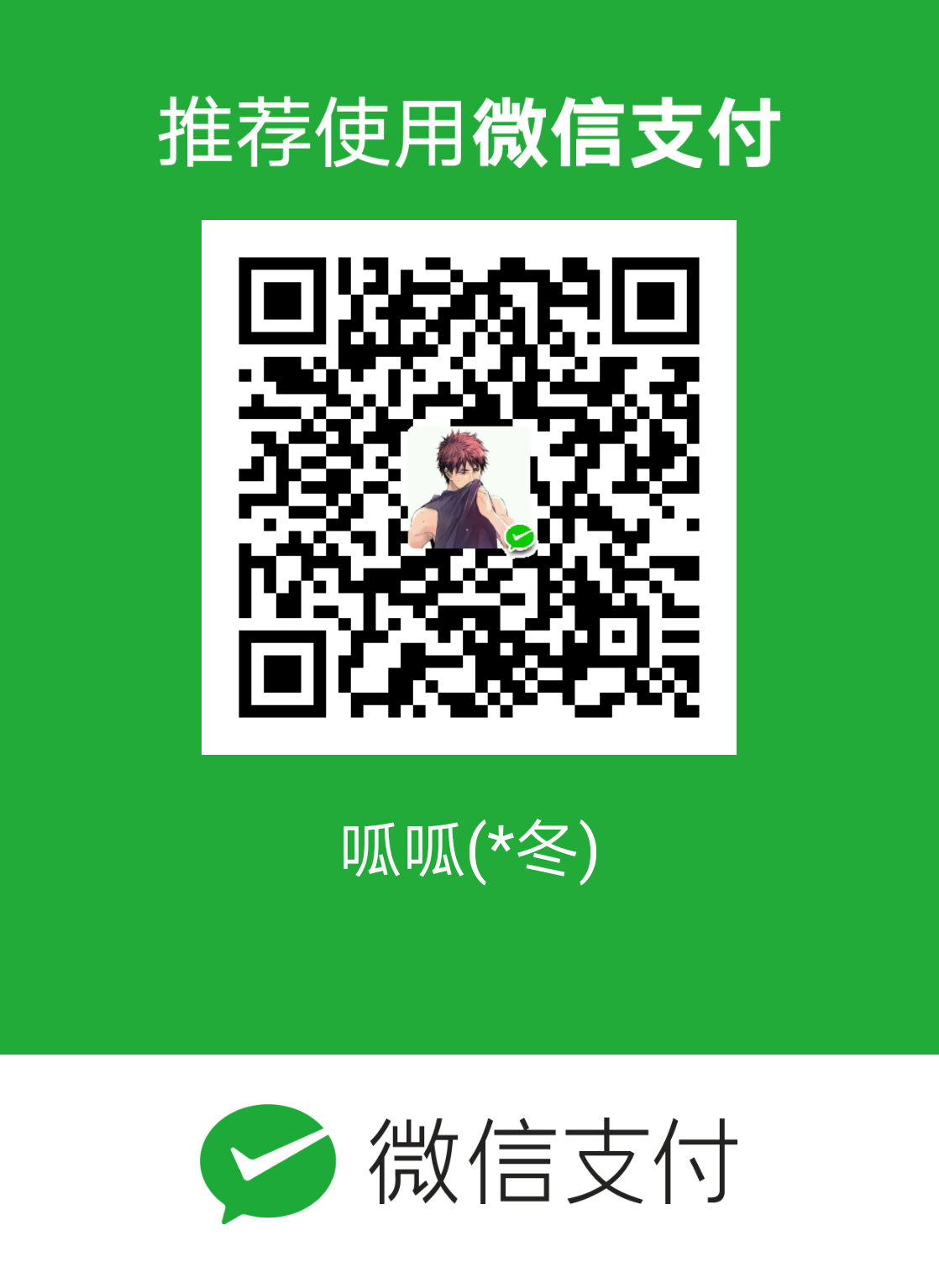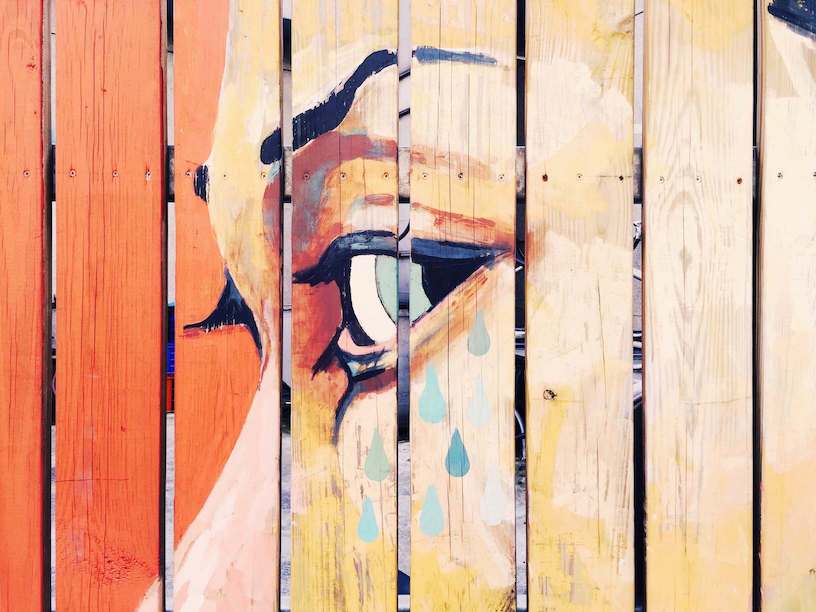简介
总结下之前看的自定义View的内容,结合一个简单的例子,阐述下基本用法和大致的使用流程,这个例子比较简单,更复杂的自定义View,随着自己的学习,后面再慢慢添加。作为一个Android开发者,这部分应该是不可或缺的。
自定义属性
位置:res/values/attrs.xml
格式:
1
2
3
4
5
6
| <?xml version="1.0" encoding="utf-8"?>
<resources>
<declare-styleable name="name_of_style">
<attr name="name_of_attr" format="reference|string|color|boolean|dimension|enum|flag|float|fraction|integer"/>
</declare-styleable>
</resources>
|
| format |
意义 |
| reference |
参考某一资源ID, 如R.drawable.xxx |
| string |
字符串 |
| color |
颜色 |
| boolean |
布尔值 |
| dimension |
尺寸值 |
| enum |
枚举值 |
| flag |
位或运算 |
| float |
浮点数 |
| fraction |
百分数,例如pivotX,pivotY这一类属性 |
| integer |
整数 |
获取自定义属性
1
2
3
4
| TypedArray typedArray = context.obtainStyledAttributes(attrs, R.styleable.name_of_style);
Color mColor = typedArray.getColor(R.styleable.name_of_style_name_of_attr, Color.BLUE);
typedArray.recycle();
|
名字: R.styleable.{name_of_style} R.styleable.{name_of_style}_{name_of_attr}
举例说明
举个例子,实现一个背景为渐变色的圆角按钮,圆角半径,开始颜色,中心颜色,结束颜色,渐变方向用户可自定义。
attrs.xml
1
2
3
4
5
6
7
8
9
10
11
12
13
14
15
16
17
18
19
| <?xml version="1.0" encoding="utf-8"?>
<resources>
<declare-styleable name="CornerButton">
<attr name="corner_radius" format="dimension" />
<attr name="background_start_color" format="color" />
<attr name="background_center_color" format="color" />
<attr name="background_end_color" format="color" />
<attr name="backgrouund_gradient_orientation">
<enum name="TOP_BOTTOM" value="0" />
<enum name="TR_BL" value="1" />
<enum name="RIGHT_LEFT" value="2" />
<enum name="BR_TL" value="3" />
<enum name="BOTTOM_TOP" value="4" />
<enum name="BL_TR" value="5" />
<enum name="LEFT_RIGHT" value="6" />
<enum name="TL_BR" value="7" />
</attr>
</declare-styleable>
</resources>
|
1
2
3
4
5
6
7
8
9
10
11
12
13
14
15
16
17
18
19
20
21
22
23
24
25
26
27
28
29
30
31
32
33
34
35
36
37
38
39
40
41
42
43
44
45
46
47
48
49
50
51
52
53
54
| public class CornerButton extends Button {
private GradientDrawable mBg;
private float mRandius;
private int mStartColor;
private int mCenterColor;
private int mEndColor;
private int mOrientation;
public CornerButton(Context context, AttributeSet attrs) {
super(context, attrs);
TypedArray typedArray = context.obtainStyledAttributes(attrs, R.styleable.CornerButton);
mRandius = typedArray.getDimension(R.styleable.CornerButton_corner_radius, 10);
mStartColor = typedArray.getColor(R.styleable.CornerButton_background_start_color, Color.BLUE);
mCenterColor = typedArray.getColor(R.styleable.CornerButton_background_center_color, Color.GREEN);
mEndColor = typedArray.getColor(R.styleable.CornerButton_background_end_color, Color.BLACK);
mOrientation = typedArray.getInt(R.styleable.CornerButton_backgrouund_gradient_orientation, 0);
typedArray.recycle();
int[] colors = {mStartColor, mCenterColor, mEndColor};
mBg = new GradientDrawable();
mBg.setCornerRadius(mRandius);
mBg.setOrientation(Orientation.TR_BL);
mBg.setColors(colors);
switch (mOrientation) {
case 0:
mBg.setOrientation(Orientation.TOP_BOTTOM);
break;
case 1:
mBg.setOrientation(Orientation.TR_BL);
break;
case 2:
mBg.setOrientation(Orientation.RIGHT_LEFT);
break;
case 3:
mBg.setOrientation(Orientation.BR_TL);
break;
case 4:
mBg.setOrientation(Orientation.BOTTOM_TOP);
break;
case 5:
mBg.setOrientation(Orientation.BL_TR);
break;
case 6:
mBg.setOrientation(Orientation.LEFT_RIGHT);
break;
case 7:
mBg.setOrientation(Orientation.TL_BR);
break;
}
this.setBackground(mBg);
}
}
|
activity_main.xml
1
2
3
4
5
6
7
8
9
10
11
12
13
14
15
16
17
18
19
20
21
22
23
| <?xml version="1.0" encoding="utf-8"?>
<RelativeLayout xmlns:android="http://schemas.android.com/apk/res/android"
xmlns:yidong="http://schemas.android.com/apk/res-auto"
xmlns:tools="http://schemas.android.com/tools"
android:id="@+id/activity_main"
android:layout_width="match_parent" android:layout_height="match_parent"
android:paddingBottom="@dimen/activity_vertical_margin"
android:paddingLeft="@dimen/activity_horizontal_margin"
android:paddingRight="@dimen/activity_horizontal_margin"
android:paddingTop="@dimen/activity_vertical_margin"
tools:context="gs.com.customview.MainActivity">
<gs.com.customview.CornerButton
android:id="@+id/cb_content"
android:layout_width="match_parent"
android:layout_height="match_parent"
yidong:background_start_color="#CCFF0000"
yidong:background_center_color="#CCAADD00"
yidong:background_end_color="#CC00EEFF"
yidong:corner_radius="100dp"
yidong:backgrouund_gradient_orientation="BOTTOM_TOP"
/>
</RelativeLayout>
|
xmlns:yidong=“http://schemas.android.com/apk/res-auto”
和
yidong:corner_radius=“100dp”
XML命名空间和属性的Tag对应。
效果